Paystack
Paystack is a payment gateway available in the following countries: Nigeria, Ghana, Kenya, South Africa, and Côte d’Ivoire (Ivory Coast).
To set up Paystack integration in Powerlynx, ensure you've selected one of the following countries under Config/System/Localization: Nigeria, Ghana, Kenya, South Africa, and Côte d’Ivoire (Ivory Coast).
Configuration
Open your Paystack account, and obtain your secret key under Preferences/API keys & Webhooks:
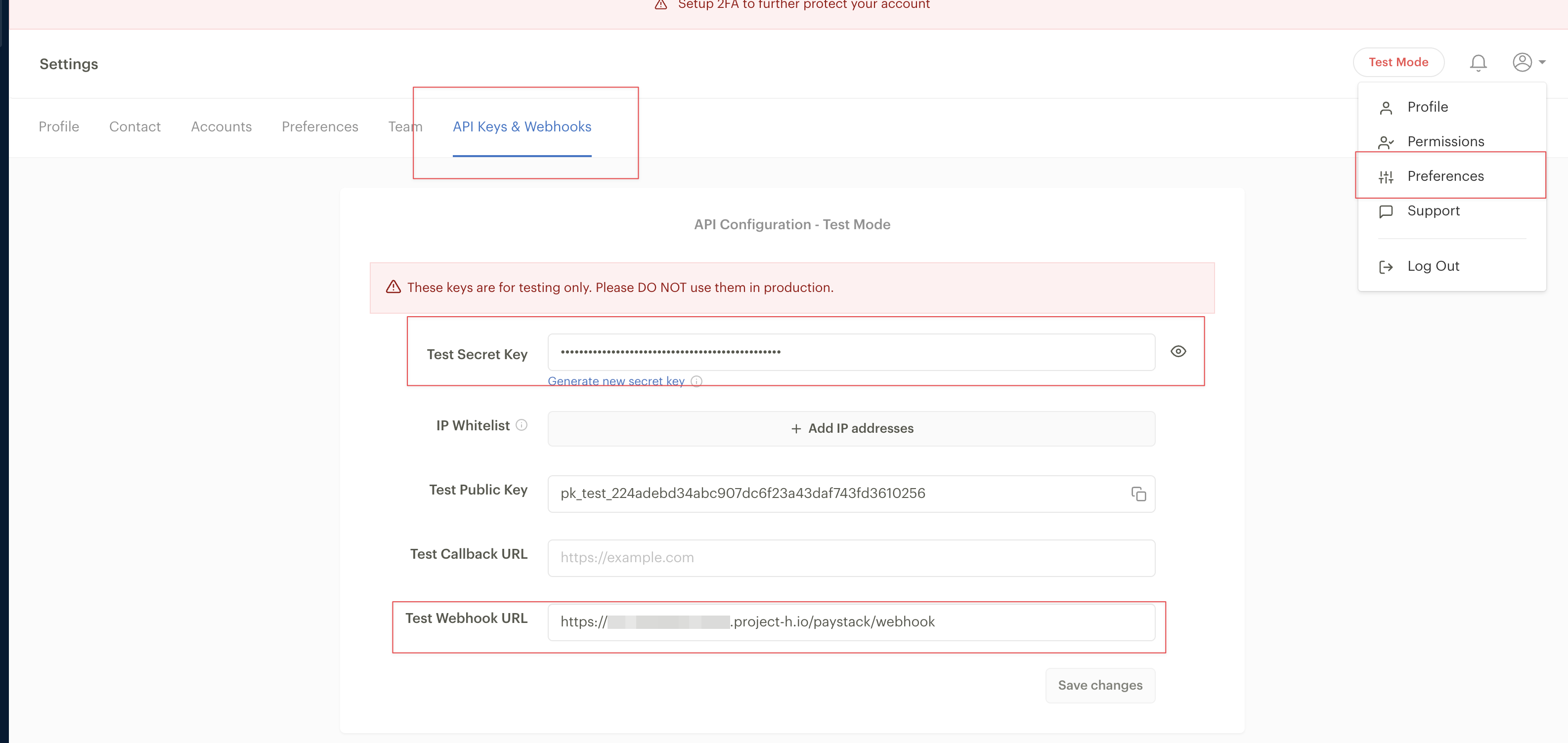
Copy this value and in Powerlynx, under Config/Payment gateways/Paystack fill in the "Secret key" field with previously copied vaue from Paystack account and select your currency in the "Currency" field.
Also, in your Pastack account configure the "Webhook URL" value. It should contain your Powerlynx URL in the following format:
https://your.powerlynx.app/paystack/webhookhttps://your.powerlynx.app/paystack/webhookReplace your.powerlynx.app with your URL.
Enable Payment Gateway for a Location
The next crucial step is to enable Paystack for a specific location. Navigate to Locations, select the desired location, and open the "Payment Gateways" tab. From there, enable Paystack for this location.
If it's disabled, your clients will not have the option to pay with Paystack.
Networking: Walled Garden
Another crucial step is to configure the allow list of hosts on your hotspot. For instance, if you've connected a Mikrotik hotspot using this manual, you now need to add a list of allowed hosts related to Paystack. This allows your customers to be redirected to the 3D authentication page during the payment process. You can find more about Mikrotik Walled Garden here.
To do this, you should access your router (in my case, Mikrotik), open the Terminal, and run this command with the list of hosts you wish to allow:
/ip hotspot walled-garden
add dst-host=*.digitaloceanspaces.com
add dst-host=*.powerlynx.app
add dst-host=checkout.paystack.com
add dst-host=*.amazonaws.com
add dst-host=www.googletagmanager.com
add dst-host=fonts.googleapis.com
add dst-host=s3-eu-west-1.amazonaws.com
add dst-host=fonts.gstatic.com
add dst-host=region1.google-analytics.com
add dst-host=api.paystack.co
add dst-host=public-files-paystack-prod.s3.eu-west-1.amazonaws.com/ip hotspot walled-garden
add dst-host=*.digitaloceanspaces.com
add dst-host=*.powerlynx.app
add dst-host=checkout.paystack.com
add dst-host=*.amazonaws.com
add dst-host=www.googletagmanager.com
add dst-host=fonts.googleapis.com
add dst-host=s3-eu-west-1.amazonaws.com
add dst-host=fonts.gstatic.com
add dst-host=region1.google-analytics.com
add dst-host=api.paystack.co
add dst-host=public-files-paystack-prod.s3.eu-west-1.amazonaws.comIt might be useful to visit our forum, especially this topic, to discuss all questions related to the walled garden.